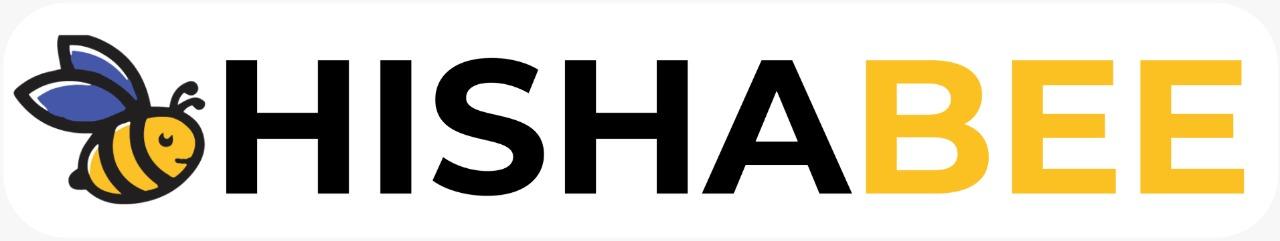What is Dashboard? How and Why should you use it?
Dashboard:
Any business’s core need is to earn more and reduce its expenditure, Hishabee Dashboard displays a lot of useful features where a business owner can help manage his or her business better. The hishabee dashboard is designed to have easy access to all of the useful features offered by Hishabee business manager. On the other hand, it also provides an overview of all sales and digital balances.
Benefits:
✅ You can easily see today’s sales and the amount of digital balance on the top of the page.
✅ Advantage of using all the features from the same screen.
How to use Dashboard:
- At the very top of the dashboard you will see the name of your store and today’s day, date and time.
- You will see a blue question icon on the right side of the store name, clicking on which you will see a video tutorial on how to use the dashboard in full Bengali.
- Then there will be today’s sales, where you will see the total amount of sales per day. Clicking here will bring up all your transactions list.
- Drag today’s sales portion to the left to see the amount of your total digital balance. By clicking here you will be able to recharge and withdraw money from Digital Balance.
- Then the rest of the features of the dashboard will be sorted in the following section.