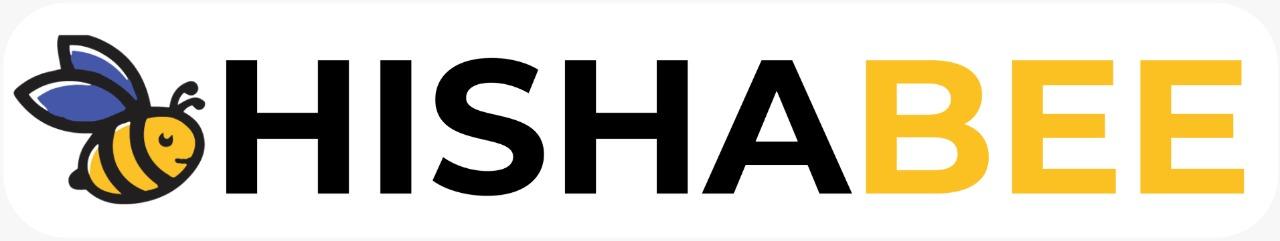What is Sell Option? How and Why should you use it?
Sell Option:
The sell option is the POS system especially designed for SME retailers. It has been designed to provide the most efficient way to keep track of sales and inventory. This allows business owners to collect payment in cash, digital payment and also create due sales
Benefits:
✅You will be able to keep an account by writing the name and price of the product very quickly
✅ Quick sell can be done by scanning Barcodes
✅ Products can be easily selected from the product list
✅ Storage numbers will be updated automatically
✅ Can be filtered according to different categories
How to use Sell Option:
Quick Sell
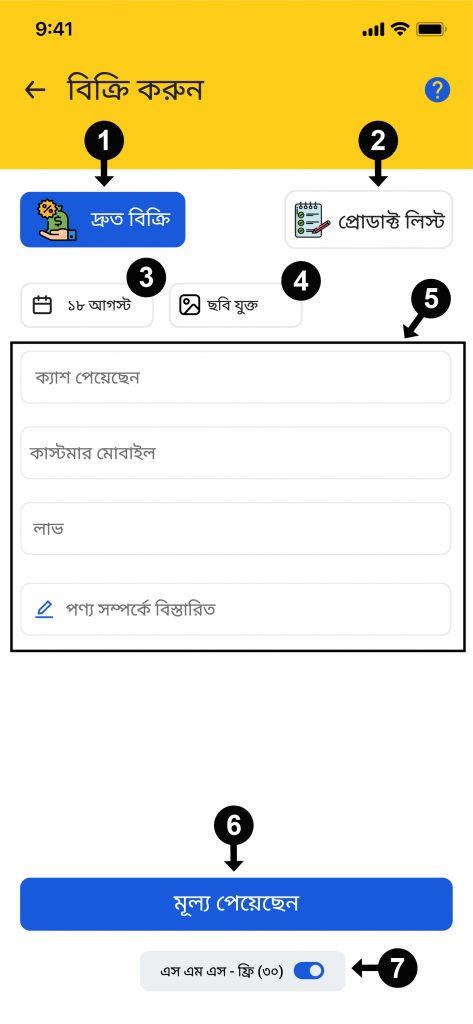
- Click here to add a quick sell entry.
- Click here to add products from the product list (shown below).
- Today’s date.
- click here to add a picture i.e: receipt or product.
- Basic information fields to keep better track.
- Click here to finish the entry.
- Toggle up button to turn on auto SMS to the customer with details.
Sell from Product List
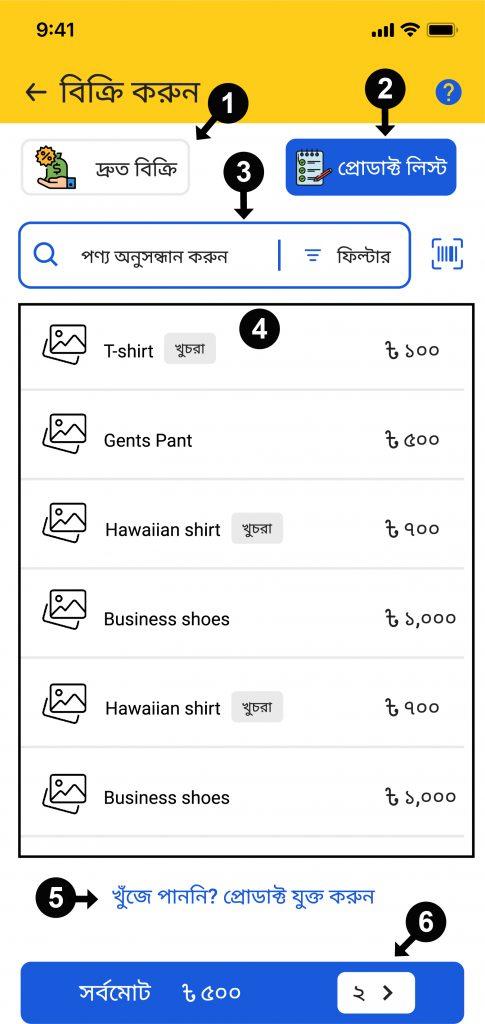
- Click here to add a quick sell entry.
- Click here to add products from the product list (shown below).
- Search products here by typing name, use filter to sort products, and tap the scan icon to scan barcode.
- The product list to select items from.
- If your desired product is missing in the list click here to add the product.
- Press here once you selected the products.