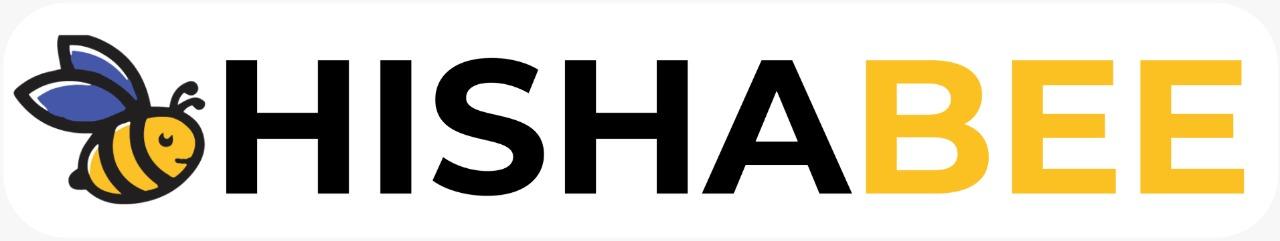What is Contacts? How and Why should you use it?
Contacts:
The “Contact” feature is your own personalized CRM that lives and sleeps in your pocket. Hishabee Business manager’s contact list helps to maintain a business contact book, this book contains your customers, employees and suppliers. The contact book helps a vendor to easily create due lists, EMI’s and much more. Overall the best use of the contact list is to create a personalized customer list that business owners can maintain.
Benefits:
✅ Communication with everyone can be easily managed from the same screen.
✅ Keep track of all your sales and customers, track what your customers purchased and save their purchase history.
✅ Employee accounts, their salaries and other information can be saved, track which employee sold which product to which customer.
✅ Various information including customer list, their purchase history, mobile number, address can be saved
✅ The name of the supplier, the history of their supply, the contact information can be saved
How to use Contacts:
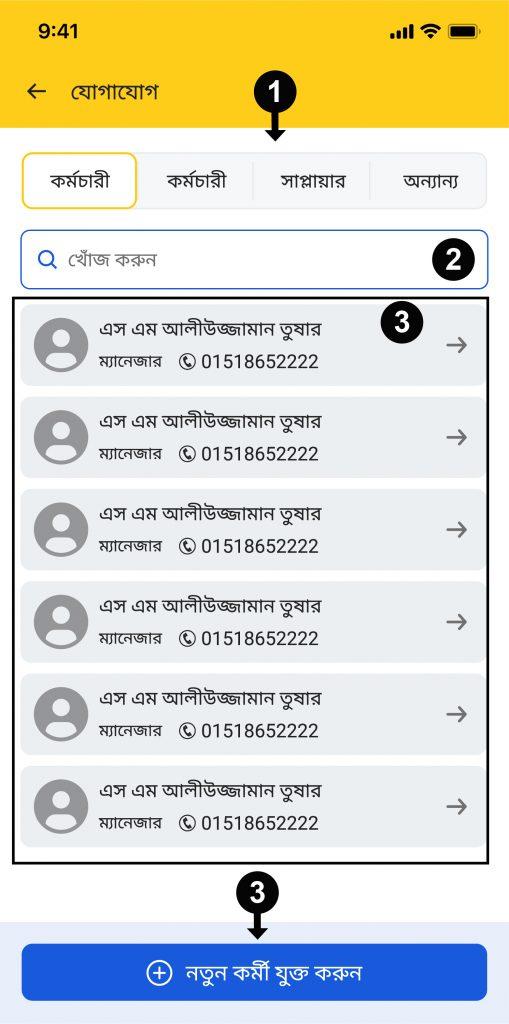
- Select category of your contact.
- You can search whom you want to find.
- Here is your contact list.
- To add new contact press here.